Steal My AIP Diet Food Journal (It’s Free & It's In Notion)
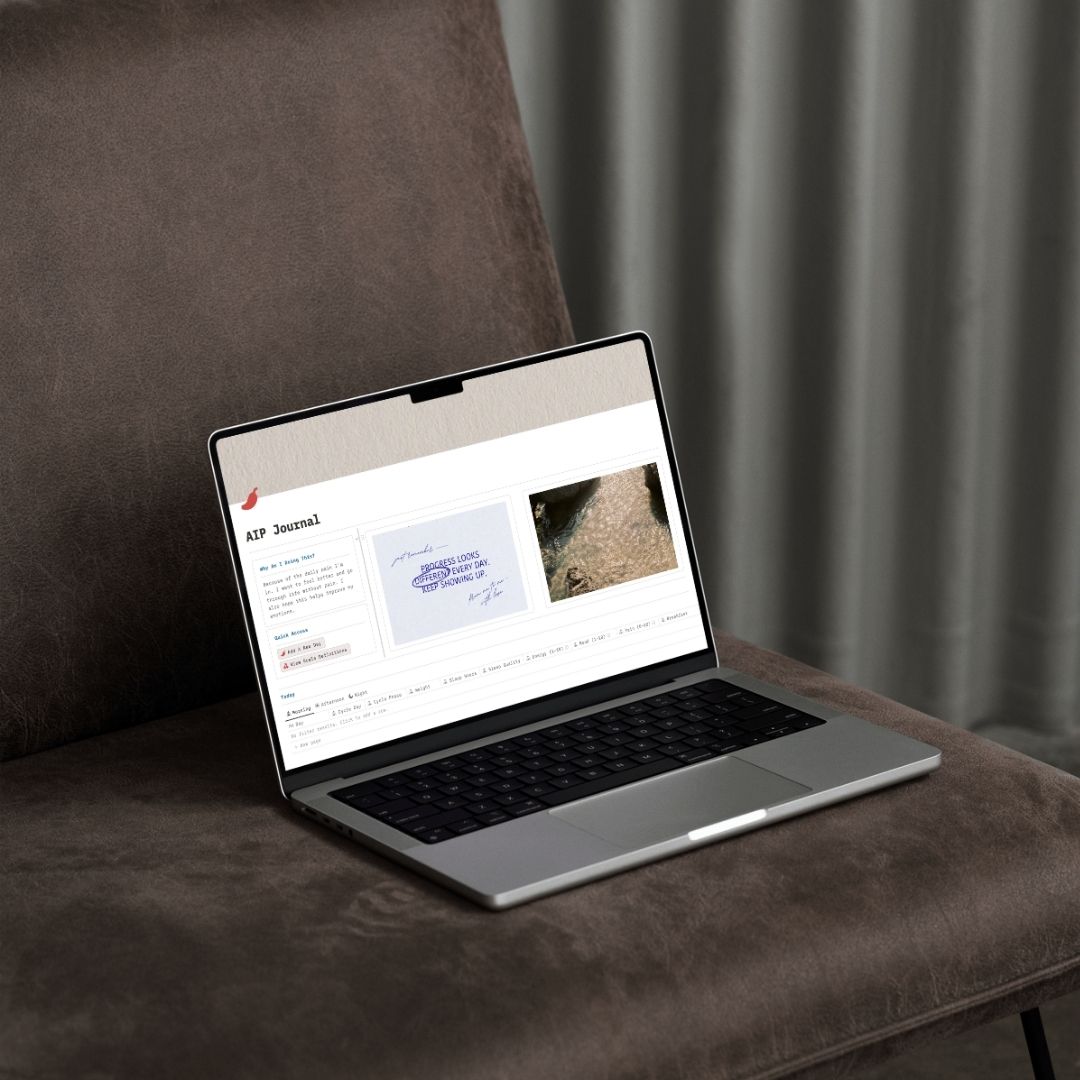
Download my free AIP Diet Food Journal built in Notion to track symptoms, meals, mood, energy, and more. Designed to help you stay consistent, spot patterns, and manage symptoms (without the overwhelm).
Why I Built My AIP Diet Food Journal
Starting the AIP Diet can feel like jumping into the deep end without floaties.
What can you eat? What are you even supposed to buy? The recipes, the meal prep… the mental load of it all.
It’s a lot.
When I started AIP, I reminded myself: the point of this is to gather information.
I’m doing this to see if it actually helps my endometriosis symptoms.
Not just as a “wellness trend” but as a real, intentional experiment.
And within five days of starting?
I felt a major difference.
That’s when I built my AIP Food Journal inside Notion.
It became my everything during the Elimination Phase, and I’m still using it today during Re-intros.
Because it helped me so much, I’m giving it to you - for free.
Grab it below.
The rest of this post walks you through how to actually use it.
And there will be a Youtube tutorial posted soon.
AIP Food Journal Sections
Let’s break down each of the sections and the point of them.

Motivation & Quick Links
This is your “mental warm-up” section.
You’ll scroll past it three times a day, not by accident.
It’s there to remind you why you’re doing this and to keep your head in the game when cravings hit or motivation dips.
Here’s what’s in this section:
- Why Am I Doing This?
- The AIP Diet is not a walk in the park. Repeating your “why” keeps you from quitting on the hard days.
- Quick Links
- Add a New Day: Instantly drops a new entry under “Today.”
- Scale Definitions: Because rating your pain or energy from 1–10 is weirdly hard. These are my definitions, but you can customize them.
- Clutter & Chaos: A place to dump all the random stuff - recipes, articles, tips, AIP podcasts - so they’re not living in your Safari tabs forever.
- Motivational Quote
- Put something here that hits deep. A reminder that the little choices matter. (You’ll see a Canva template for this included with the journal so you can input whatever quote inspires you. It’s pre-sized to fit perfectly.)
- Visual Cue
- A photo that makes you feel grounded, inspired, or just plain happy. (Add whatever image you want into the Canva template provided. It’s set up to drop right into this section without messing up formatting.)
.png)
Today
This is where you’ll be adding information each day.
This section is broken down into Morning, Afternoon, and Night.
Before I jump into explaining each Tab, here’s when I filled out each tab:
- Morning Tab: I filled it out right after breakfast.
- Afternoon Tab: After lunch or my midday snack.
- Night Tab: Right before bed.
Let’s walk through each section:
- Morning Tab
- Day: Auto-labeled as Today
- Cycle Day: Manually track what day you’re on in your cycle so you can see how long each cycle is.
- Cycle Phase: Select from Follicular, Ovulation, Luteal, Menstruation
- Weight: I know weight can be a sensitive metric. Personally, I chose to track it because I’ve struggled to lose weight and wanted to see if the AIP diet would make any kind of difference for me. If that’s not something you want to monitor - totally valid - you can delete this column (and I’ll show you exactly how in the video). No pressure to track what doesn’t feel helpful. This is your journal, not a rulebook.
- Sleep Hours & Sleep Quality: Log your rest
- Energy / Mood / Pain: Rated 1-10 using your personal scale. Look at “Scale Definitions” to see what each number means.
- Breakfast: What you ate
- Afternoon Tab
- Lunch: What you ate
- Energy / Mood / Pain: 1-10 scale again. Look at “Scale Definitions” to see what each number means.
- Bloating: Yes/No
- Cravings: Rate the strength (after the first week I noticed my cravings going way down)
- Snack: If you had one, what you ate
- Night Tab
- Energy / Mood / Pain: Final check-in on a 1-10 scale. Look at “Scale Definitions” to see what each number means
- Dinner: What you ate
- BM Today: Check whether or not you had a bowel movement that day
- Type of Movement: What kind of physical activity you did
- Stress Level: 1-10 scale. Look at “Scale Definitions” to see what each number means
- Dessert: If you had it, log it
- Overall Symptoms: Select all the symptoms you experienced that day. I loved this part because over time, I could literally see my symptom list get shorter. It made progress feel real.
- Overall Mood: Choose all the feelings you experienced throughout the day. This became one of my favorite insights, especially when I started noticing how certain moods lined up with my cycle phases. It helped me stop labeling some emotions as “bad” and start giving myself grace instead. I even began planning things differently once I saw those patterns.
- Averages Tab
- Each day, you rate your Energy, Mood, and Pain three times. This tab automatically averages those scores into a single daily number for each.
- Why does this matter? Because in the next section, you’ll start to see trends. You’ll know if things are actually improving or if something’s throwing you off.
Daily Deep Dive
.png)
When you click open on any daily entry, there’s space to go beyond just the different columns.
You’ll see a space to write the following:
- Gratitude – What went well today
- Symptom Notes – Log any weird reactions, flares, or triggers
- Reflections – Journal how you felt or what you’d change
You don’t have to fill this out every day. I didn’t. But when something stood out, I used it.
Like the time I had way too much Coconut Aminos and my stomach revolted? This is where I wrote that down.
It gave me super clear data when I reviewed everything with my nutritionist and helped me pinpoint specific triggers.
Previous Days
.png)
Everything you log each day gets stored here and in the following sections. This is where the results start to show.
- Mood Photo:
- This is the space on the left. It's a visual gallery you can fill with images that reflect your vibe, goals, or aesthetic. (Use the Canva template I included to easily size and format these.)
Then we get into the information part of things. This is all Filtered by Week. This truly let’s you zoom in on how the current week is going.
Here’s a breakdown on each of the included tabs:
- Cycle:
- This is the main way I keep track of what day I’m on in my cycle. When I go to fill out the Morning section (above), I’ll scroll down here and check. Like if yesterday was Day 5, then I know today is Day 6. It just makes it way easier to stay consistent without having to do the mental math every single time.
- BM:
- Simple but effective gut check to see if you’ve been having daily bowel movements (yes, I know. Very sexy.)
- Meals & Bloating:
- Weekly view of what you ate and whether it caused bloating. Super helpful for identifying triggers and seeing if your bloating is going down over time.
Day-to-Day Comparison
.png)
This section lets you track your journey month by month showing the details of each day.
The first three tabs are organized in Gallery Views. Here’s an overview of each tab:
- Overall Mood:
- This section shows the list of your moods from day to day but partnered with which day of your cycle you’re on and what phase you’re in. That context matters a lot. I found it helpful to see how my mood was being influenced by hormonal shifts - not just random mood swings. It helped me stop judging myself and start understanding myself.
- Overall Symptoms:
- Same thing here. You’ll see your cycle day and phase alongside your symptoms. This was super helpful for identifying patterns. Like, if back pain starts to disappear and then randomly flares up one day - was it Day 1 of your period? Or were you in your follicular phase and maybe pushed a little harder in your workout (check the next tab)? It gives you that extra layer of context to figure out: is this endo-related… or just life?
- Movement:
- See what kind of activity you did daily
The rest of the tabs are all Charts. Here’s an overview of each tab:
- Weight:
- If you chose to keep the weight metric, this tab will show your weight trend over time
- Sleep Hours:
- See how rest fluctuates from day to day and if it impacts other metrics
- Stress Levels:
- Get a pulse on your mental load and if symptoms are associated with that. I notice for me when my stress-level was higher, I had “endo tugs” as a symptom.
- Pain, Mood, Energy Averages:
- All three are charted day-by-day as rolling averages
Databases (A.K.A. Don’t Delete These)
.png)
This is the back-end stuff. All your data lives here:
- Scales Defintion Page
- Clutter & Chaos Page
- AIP Journal Database
Delete these and the dashboard will break - so just don’t <3
DM Me If You Use It
Seriously. I want to hear how it’s going for you.
DM me on Instagram if you downloaded the journal, if you have questions, or if you just want to nerd out over AIP progress.
This tool helped me so much and I hope it helps you, too.
You don’t have to do this perfectly.
You just have to notice.
And this journal makes it so much easier to do that.




